
News
Bash Vulnerability Information
Information regarding the current BASH vulnerability and what is being done about it can be found in our Support section located HERE.
Support and Troubleshooting
Microsoft Outlook 2007 Email Setup |
STEP 1: Open Outlook and once open select the "Tools" menu from the menu bar. In the menu select the "Account Settings..." option to begin setting up your email account. This should open a new window. 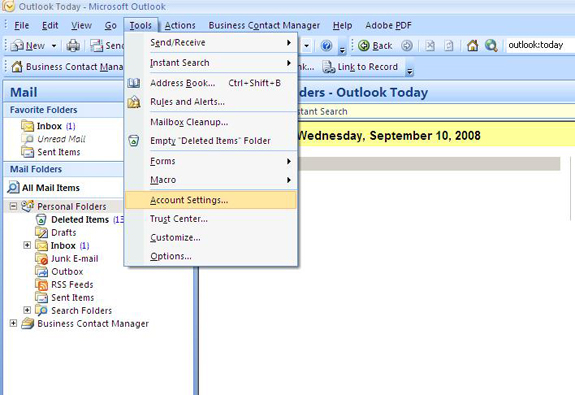 |
STEP 2: Make sure the "Email" tab is selected. Then click the "New" button to begin the setup. 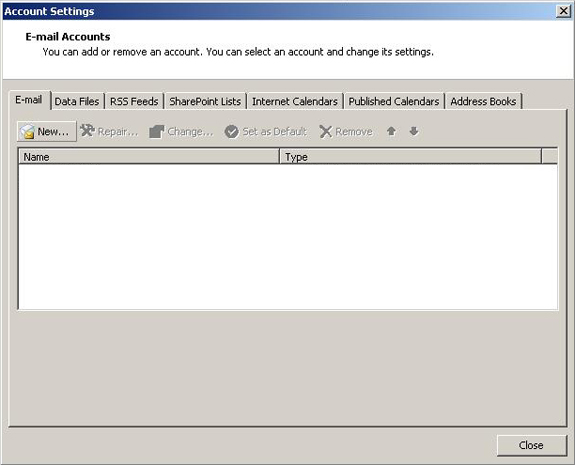 |
STEP 3: Select the "Microsoft Exchange, POP, IMAP or HTTP" option and click the "Next >" button 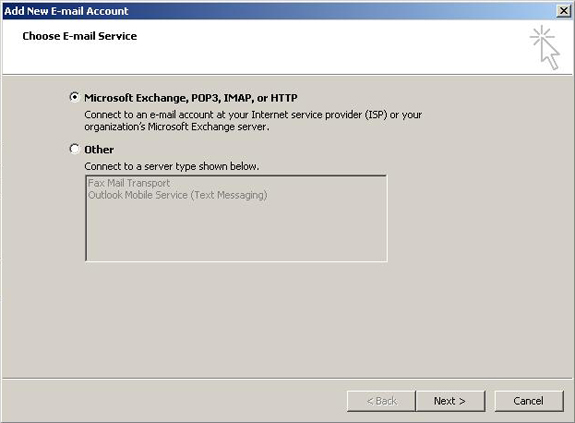 |
STEP 4: Check the "Manually configure server settings or additional server types" button. Then click "Next >". 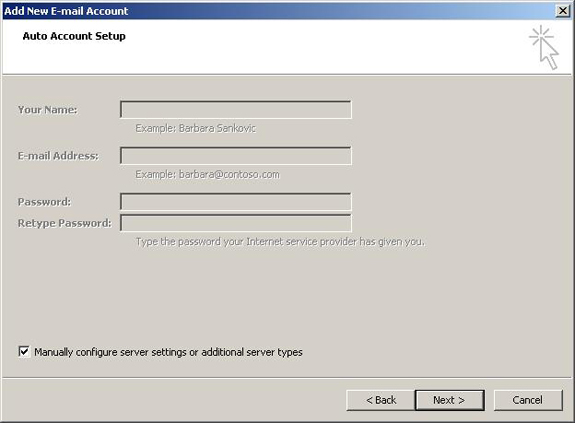 |
STEP 5: Select the "Internet Email" option. Then click "Next >". 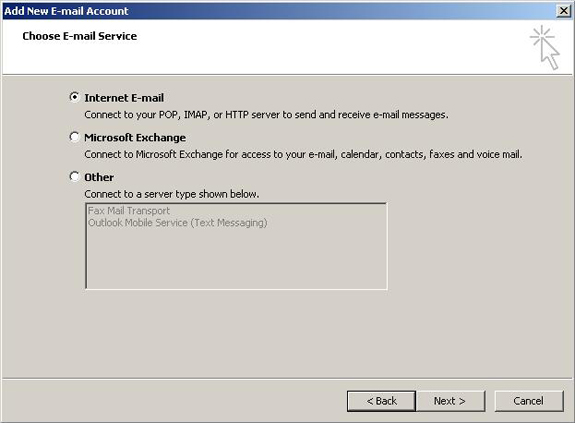 |
STEP 5: Enter your name and email address into the appropriate fields. The "Account Type" should be set to "POP3". The "Incoming mail server" & "Outgoing mail server (SMTP)" servers should both contain zim.image1tech.net as seen in the photo. Enter your username & password that was supplied to you by
Image One into the "User Name" & "Password" fields. 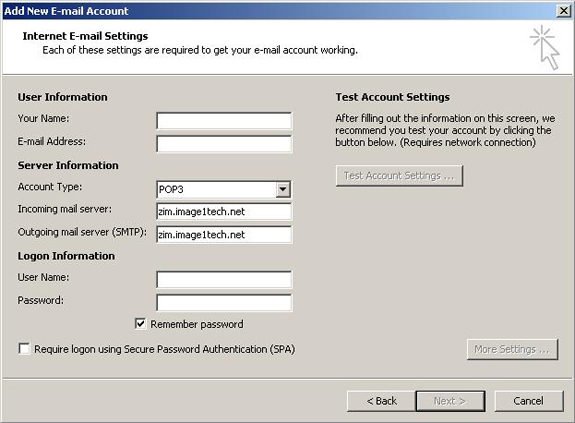 |
STEP 5: Next click the "More Settings ..." button which should open up a new window |
STEP 6: Select the "Outgoing Server" tab at the top of the new window. Check the "My outgoing server (SMTP) require authentication" checkbox. Then make sure the "Use same settings as my incoming mail server" is selected. 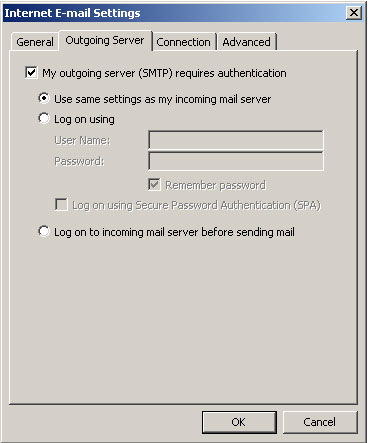 |
STEP 7: In the "Internet Email Settings" window click on the "Advanced" tab. Check the "This server requires an encrypted connection" box and make sure the "Incoming Port (POP3)" field says "995". Set the "Use the following type of encrypted connection" dropdown to "SSL" and make sure the "Outgoing Server (SMTP)" field says "465" 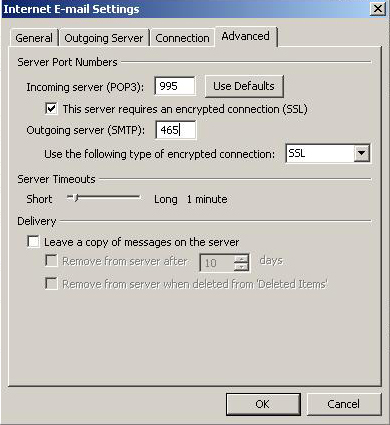 |
STEP 8: Click "OK" to close the window. |
STEP 9: Once the "Internet Email Settings" window closes select "Next >" from the previous window. In the next screen click "Finish". Your email account should now be properly configured to send and receive mail. |